Restoring eMachine T3085 from provided CDs
I do believe that eMachines should receive some type of award for requiring the most convoluted process of system restoration of any manufacturer. To be fair, I don't believe the intent was for it to be this difficult, but alas, it is. At least it is on my old T3085. I recently had the primary drive fail on me, thankfully I had a spare 160 GB drive laying around (what self respecting geek doesn't have spare parts in random corners of the house?), so I've set out to restore the system from the provided CDs. Here are the steps required to do so:
- Restore from eMachines Restore CDs.
- When Ghost reboots, hit F8 and select "VGA Mode".
- When Windows comes up, hit OK, then when it asks if the display is okay, hit Cancel.
- Complete the rest of the wizard.
- Next at the login screen Windows will say it must be activated. Hit ok.
- When the activation wizard comes up (which consequently never fully comes up, its a blank dialog), minimize the window.
- Hit Window-U to bring up Narrator.
- Click on the "Microsoft Web Site" hyperlink.
- Now that Internet Explorer is up, download XP SP2 (make sure to get the IT Professionals and Developers version, should be about 266 MB).
- Install the Service Pack.
I should mention, in a very Pulp Fiction beginning with the end then coming back to the beginning way, that the reason all of this is necessary is because after restoring Windows from the Ghost image Restore CDs, the Windows XP startup comes up. It asks for your language, time zone, things are going well. You click Next and it asks for the name of the computer. You click Next (or Skip, result is the same) and the machine hangs. Indefinitely. And you curse. Throw things. Kill puppies.
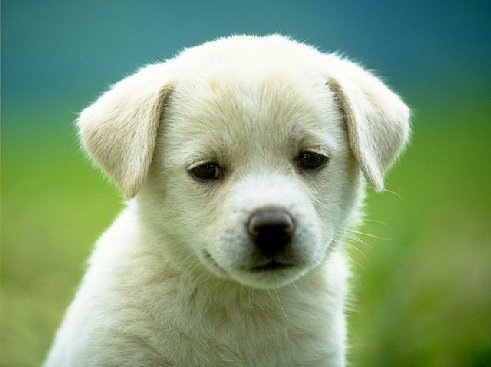
Well, don't kill puppies. Follow the instructions laid out at the beginning of this post and party like a rock star.
