Just When You Thought You Knew RDP …
So you have probably used RDP about 5.1 gajillion times, but then you learn something new that shakes your foundation. Well that is what happened to me this past week when I learned 2 new things with RDP, and I am not ashamed to admit it either! Here goes nothing:
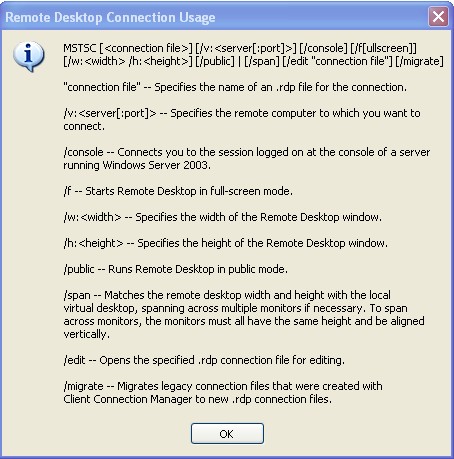
What we are looking at here are the command line parameters for MSTSC.EXE, our beloved RDP client. The 2 that jumped out to me this week were /span and /console. /span allows you to have a fullscreen RDP session that spans multiple monitors (difficult one for a screen shot, sorry folks!). The other, /console, allows you to connect to the console session (session 0) on the system, which as you can note above is only possible for Server 2003.
Hmm.. Alright, I confess, maybe it’s 3 things I picked up on this week. Last, but not least (actually probably my favorite for day-to-day), is that there was a Remote Desktops MMC plug-in that snuck into Windows Server 2003. Have a look:
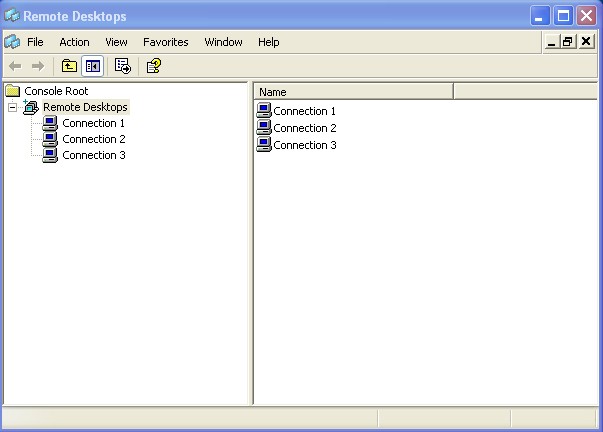
What we have here is the ability to define various RDP server connections, and the connections will actually appear in the view pane. You can then click between the various servers and have it appear in the view pane. This makes it very simple to switch between multiple RDP sessions.
In order to get the Remote Desktops MMC you need to install the ADMINPAK.MSI from the SYSTEM32 folder of a Windows Server 2003.
